The only official e-books stores in Singapore at the moment is Singtel’s Skoob and Mediacorp’s I Love Books.
It’s either these two or the altenative is to get e-books from Book Depository and independent stores or go through a more complicated way in which you fake that you aren’t in Singapore if you’re buying ebooks from Amazon itself. The whole the book is not available in your region thing gets to be quite annoying.
So let’s sign up and see how they are!
Note that at this time of post, I Love Books just launched while Skoob has had a lead start in the business even if they don’t seem to do much right now.
Registration
Skoob is pretty straight forward. Just put your info and get your password and bam! They want to make it quickly so you’d get your account done and you to purchase their books.
I Love Books is more complicated because it’s under Mediacorp and because it is under Mediacorp, this registration is actually not just for the store itself.
Your username can be used to access other Mediacorp sites. Also, you might get errors in choosing your password, I had to try a few different combinations since they didn’t say what was the minimum/needed characters for it.
No worries for both. Just fill in as normal and the activation emails get to you in a few seconds.
Buying the books
Skoob:
This is the pre-checkout for Skoob. Pretty easy huh? But if you want to buy more than one book, you’ll have to go through this every single time. There’s no add to cart. It’s just this pre-check out page.
So set all your choices on different tabs in your browser if you want to go on an ebook spree cause it’ll be stupid to keep pressing back or going back to home and finding your books again.
FYI, I chose this book cause it’s one of the cheapest in the catalogue. Also, how can you resist a pun with Loo Si Fer writing a Singapore Horror Story?
You can only pay via credit card and you do have a choice of using Diner’s Card and other credit cards besides Mastercard and Visa. Since Skoob is under Singtel, you can also buy the books with your phone.
I don’t have a Singtel line so I couldn’t check this out. If you guys have tried it, feel free to comment on how it is below.
Why do we need an address when it is an e-book purchase, I’ll never know. That bit is quite redundant. Anyway, click confirm purchase and boom, it’s in your library! You will get a receipt in your registered email about your purchase too.
I Love Books:
Ok. It’s Mediacorp. Before you even get to purchase anything and finally signed in, you’ll be asked what country you’re staying at. Why do we even need this?
The only people who’d want to buy e-books in Singapore are people in Singapore.
Seriously, if you’re in the US, Australia or Europe, you wouldn’t want to buy e-books from here when you’ve got regional rights for purchase on freaking Amazon.
Or perhaps I Love Books is aiming to be the place for people in Asia to buy said books without restrictions? Hmmmmmmmm?
It’s all the same for both in clicking to buy but in I Love Books, you get this page first. A freaking terms and conditions before you can buy your e-book.
Fun fact, you can only buy this if you’re eighteen years old or above. Maybe there’s a line in there about selling your soul or something but I didn’t bother reading every single article of it. I’m paying to read an e-book here, not the terms and conditions.
I Love Books suffers the same problem as Skoob. There’s no add to cart. A minus point to them compared to Skoob is that the only payment forms are either Visa or Mastercard.
Oh hey, apparently Loo Si Fer’s book is free in I Love Books so instead I purchased some other story in their best sellers section. (More on the catalogues later.)
So yep, no credit card, no way to purchase. On the upside, compared to Skoob, I used my mastercard and was led to the phone verification code page to confirm that yes, it is me and that I’m using my credit card.
This is sad. When I purchase e-books I don’t want to look at my credit card to type down on the details.
Hey Skoob and I Love Books, see if you can add Paypal payments eh? Also a shopping cart. We’re not going to purchase books one by one if there’s a series or if we know what we want.
Your Purchased Books!
Ok, in your downloads page in Skoob, you’ll see this. Don’t freak out. Scroll DOWN.
There’s a button for you to download your file for the Adobe Reader to read on the computer. For I Love Books, you’ll just get ONE button to download.
For both shops, you have 5 chances to download your book for your devices. This is pretty normal since all the other e-book stores do this too.
What I recommend if you’re buying from either (or even other stores) is that click the download to computer. You’ll then be given a file link, that’s not the book, that’s data to get your book.
You need to download Adobe Digital Editions book reader first! Then, click the link, it’ll load your book onto the Adobe Digital Editions library.
The file you just bought as a DRM protected pdf.
A fun fact is that you can actually break the DRM but this post isn’t going to be about that since you don’t need to do that any more.
Alright, in PC, go to your documents, find the folder called Digital Editions, you’ll find your e-books there. REMEMBER WHERE IT IS STORED.
For Macs, just go finder or find where the file of your book is stored from the get info while you’re in Adobe Book Reader.
Found out where your books are? Good. Save a copy of them somewhere else, that’s your back up if anything happens and you’ve finished all your 5 downloads for your devices.
Book Shelves
Note: I’ve only an ipad so I couldn’t check out the Android app version of it.
This is Skoob’s bookshelf. It actually wins over I Love Books over this point because it can sync with your account. So if you’ve bought your book, have the Skoob app on your ipad, it’ll show up in your bookshelf automatically!
I Love Books app by Mediacorp does NOT sync manually. Also, if you want to find it in the app store, search under Mediacorp because there’s a lot of apps with a similar name.
And this is I Love Books’ shelf. I had to put the book manually in there. You either do this when you connect your computer and transfer via ITunes or well, I did it via Dropbox (open item with I Love Books).
It’s actually annoying because you have to sign in twice. The first is to authorize your Mediacorp username and the second is to authorize your Adobe Digital Editions username.
It’s not an app like Skoob’s where the books automatically sync for you. It’s just an e-reader so you can pick Bluefire or any other e-reader on this point if you’re buying books from there.
You could probably be evilly ironic and use Skoob’s app to read your ebooks purchased from here too. But you won’t bother because…
The E-book Reader format
Their e-readers are crap. I screencapped Skoob’s because they’re both using the same format. Sure, it has the basic change font size and stuff but flipping the pages and putting in bookmarks or skipping chapters? IT IS CRAPTASTIC MAX.
How is it craptastic max, let me count the ways:
1) The DRM e-pubs’ content page is broken and gets unlinked. You can’t touch any of the chapter titles to go to the page where they are.
2) You have to tap on pages. You can’t flip them like how you can in iBooks. Also, when tapping, you can accidentally go back a page or forward while reading or adjusting your grip on your device.
3) I’m not going to bother adding more points here because if you’ve tried all other e-book readers, you won’t bother using theirs.
Basically, Skoob and I Love Books are shops. They’re not e-readers and you can use your own choice of e-reader if it can support DRM protected e-pubs.
And hey, yes my Kindle-y and other assorted e-reader friends, you can’t use them unless you know how to convert your DRM e-pubs into a format that takes it! Sony ereaders can take DRM protected e-pubs from what I read, not sure what other devices can do this but them’s the breaks!
Le Conclusion
If you’re buying books from them, get your own ebook reader since theirs is so basic and non-condusive that you’ll want to buy the printed book version and hit your device with it and go “THIS IS HOW YOU FORMAT A BOOK FOR READING”.
Well, maybe you won’t do that.
Do check prices on both and make note their format is only DRM e-pubs.
For now, Skoob has cheaper books than I Love Books.
Both their catalogues however… Well, you better know what books you want since “browsing” on their websites will make you go frustrated in finding out more about the titles and that their lack of shopping cart will just annoy you if you’re buying more than one book.
Let’s see if they’ll update their app or purchasing process since for now, both of them could do a lot better.
Meh, at least now we don’t have the book is not available in your region thing and I can stuff my ebooks in my iPad to read.
PS. Or you know, if you don’t want to purchase, our National Library actually does have a section on ebooks for you to borrow although it has a limited catalogue.
EDIT: SO FAR as of 31 May 2012, both Skoob (via twitter) and I Love Books have replied that they’ll update their processes and the app too! So that’s great! We’ll be waiting for that.
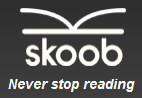












Hi Sarah, we thank you for your honest and very insightful review of our site. As you mentioned, we are quite new in the market and we certainly want to get better. Your blog has certainly sparked some action as we are taking your comments very seriously and will be making direct improvements based on them. We hope to answer you as directly as we can so you know we are listening and certainly value your frank input
First off, we are streamlining the registration process. We currently ask for your country of residence as we are a global bookstore and asking you for your country of residence helps us ensure that you are getting those books that we have rights to carry, depending on the country you’re from. While most users may come from Singapore right now, we are also seeing members from other countries. However, we do understand your point about the majority coming from Singapore and we are discussing how we can make this step less laborious for users.
Our team also agrees that the terms and conditions should be a once off and soon you will only have to accept the terms and conditions just once, unless there are updates from time to time, in which case, you would be prompted again. This is a common practice, as is the age limit guideline for many websites.
We are with you on the cart function, this is something we are trying to resolve quickly. We certainly want to make the user shopping experience as seamless as possible.
We are also trying to enhance the e-reader and you should be seeing some unique improvements in the next update. We are book readers ourselves and we do concur that our e-reader can be improved in more ways than one. Some of these enhancements require cooperation with the publishers and authors we work with. Rest assured we are continuing to learn together so our e-reader makes for a better experience.
Lastly, we thank you once again and we hope you and the community will continue to support us as we continue to listen and improve.
-ilovebooks team-
Thanks Sarah for your review. It was one of the things I read before I got into buying books from Skoob.
I have just downloaded iLovebooks too.
I think Skoob still trumps by a bit in terms of variety and like you mentioned, site design.
The issue with both site is that when I go into a genre, I want to be able to see the best sellers associated to that genre. For instance: Cooking: Best sellers. I do not want to have to scroll through 50 other books and then go Amazon to figure out which books are good. XD
The best sellers list for me is not that useful cause it includes all sort of books of other genres too..
The easier these book site make it for customers to choose-review rating- purchase, the more money they will be earning from us consumers.
Books should be far cheaper than what i can buy from Harris. The only reason I still buy is that I do not want to accumulate paperbacks.
Some books have front covers but when I buy/download them, the front covers are replaced by a generic publisher cover. What’s up with that? I want to share the picture of the cover I am reading on social media.
Also ebooks with pictures cannot be zoomed in.. how am I going to see the pictures? A zoom function is a must.
Oh wait, i can get a ebook reader app instead of reading from Skoob ebook reader..? 😀
looks like ilovebooks/.com is no more, but in the wake come Starhub’s Booktique – time to refresh this review.
Indeed, alas! We’ll see how Booktique is.
NEW UPDATE: Well. Skoob is closing. So gee.